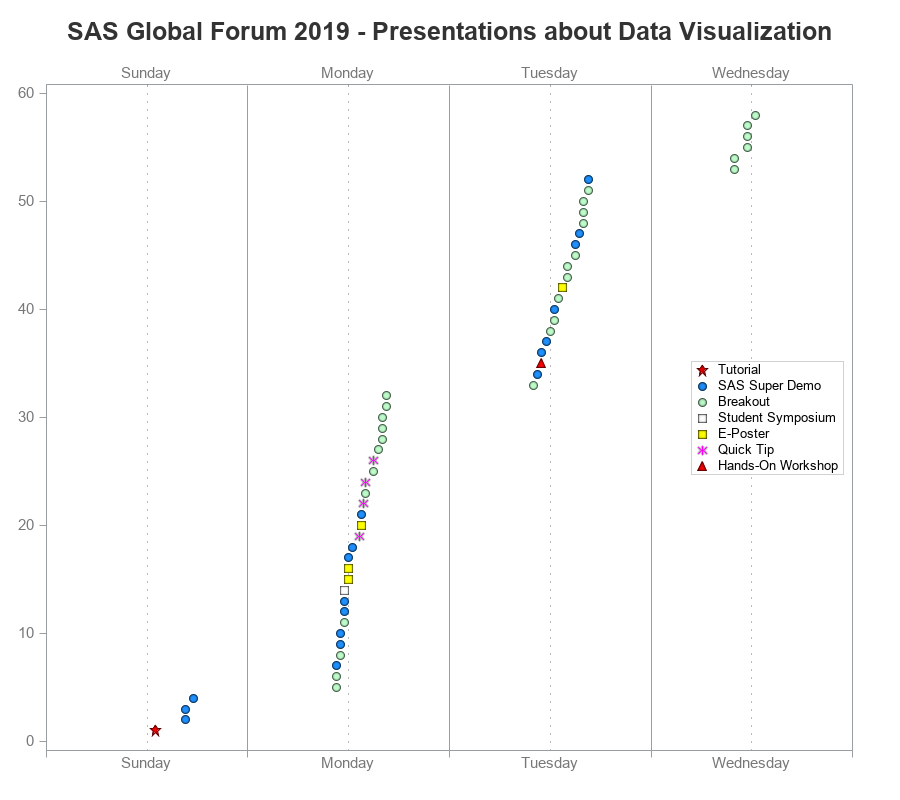| Sunday, April 28, 2019 |
1:00 PM - 4:30 PM |
Tricia Aanderud |
Tutorial |
Telling Persuasive Data Stories |
***EXTRA FEE EVENT***
Numbers may prove your point, but how do you get audiences to care about them? When persuading with data it is often more than just presenting a report with some pretty graphics – you must add the narrative that connects with the audience. In this tutorial, you will work with a small team to apply our data storytelling methodology to a case study. Learn the steps to create a data story, the elements of a useful message and how to craft a plot that communicates your message.
|
| Sunday, April 28, 2019 |
4:30 PM - 4:45 PM |
Dan Heath |
SAS Super Demo |
Pies and Donuts: A New SG Procedure Dessert! |
Pie charts are a very common graphical display, particularly when showing part-to-whole comparisons. Previously, you needed to use the Graph Template Language (GTL) to create this display in Output Delivery System (ODS) Graphics. But now, with the SGPIE procedure, pie and donut charts are a "piece of cake" to create! This presentation demonstrates the capabilities of this new procedure.
|
| Sunday, April 28, 2019 |
4:30 PM - 4:45 PM |
Rich Hogan |
SAS Super Demo |
Feel the Power |
When viewing a report do you ever want to see a line chart instead of a bar chart, or actual sales instead of predicted sales? SAS® Visual Analytics gives you the power to customize your experience.
|
| Sunday, April 28, 2019 |
5:30 PM - 5:45 PM |
Falko Schulz |
SAS Super Demo |
Best Practices for Effective Infographics in SAS® Visual Analytics |
SAS® Visual Analytics enables you to build awesome infographics into your report. Learn how to effectively convey your message using the out-of-the box visualizations and layouts delivered with SAS Visual Analytics.
|
| Monday, April 29, 2019 |
10:30 AM - 11:00 AM |
Prashant Hebbar |
Breakout |
Create Multi-arm CONSORT Diagrams the Easy Way with SAS® |
In clinical trials, Consolidated Standards of Reporting Trials (CONSORT) flow diagrams are an important part of the randomized trials report. These diagrams present a bird’s eye view of the flow of patients through the different stages of the trial. The SG procedures do not support a statement for drawing these diagrams. But by completing some data processing steps, you can draw commonly used CONSORT diagrams by using the SGPLOT procedure. You can generate the output in all of the formats that are supported by the Output Delivery System (ODS)—and not just RTF! In this paper, we show you how to harness the power of the SGPLOT procedure to create these diagrams.
|
| Monday, April 29, 2019 |
10:30 AM - 11:00 AM |
Shavonne Standifer |
Breakout |
Automate in a Dash with SAS®: Time-Saving Techniques for Building Quality Improvement Dashboards |
Building programs that leverage the analytic and reporting powers of SAS® reduce the time to solution for critical tasks. This paper discusses, through example, how Base SAS® tools such as the FILENAME statement, macros, and the Output Delivery System (ODS) combined with the scheduler housed in SAS® Enterprise Guide® can be used to automate the process of moving from raw source data to insightful dashboard view quickly and efficiently. This paper is divided into two main parts. In the first part, we discuss how to use scripting language to bring data from a file location into the SAS environment, how to build programs that clean and subset the data, and how to transform the entire process into a macro. In the conclusion, we discuss how to use SAS procedures and ODS to transform the resulting data into a quality improvement dashboard view that can be set to automatically run and distributed to team members at a scheduled time.
|
| Monday, April 29, 2019 |
10:30 AM - 10:45 AM |
Robby Powell |
SAS Super Demo |
Openness with SAS® Visual Analytics: From Crazy Charts to Map Layers |
SAS® Visual Analytics includes an abundance of built-in visualization objects, but can you ever have too many dataviz options? Come see how you can add custom javascript libraries, such as D3.js, to your SAS Visual Analytics reports.
|
| Monday, April 29, 2019 |
11:00 AM - 12:00 PM |
Richann Watson |
Breakout |
Great Time to Learn GTL: A Step-by-Step Approach to Creating the Impossible |
Output Delivery System (ODS) graphics, produced by SAS® procedures, are the backbone of the Graph Template Language (GTL). Procedures such as the Statistical Graphics (SG) procedures rely on pre-defined templates built with GTL. GTL generates graphs using a template definition that provides extensive control over output formats and appearance. Would you like to learn how to build your own template and make customized graphs and how to create that one highly desired, unique graph that at first glance seems impossible? Then it’s a Great Time to Learn GTL! This paper guides you through the GTL fundamentals while walking you through creating a graph that at first glance appears too complex but is truly simple once you understand how to build your own template.
|
| Monday, April 29, 2019 |
11:00 AM - 11:15 AM |
Trevor Kearney |
SAS Super Demo |
Visualizing Big Data on Plots, Maps, and Graphs (Vertices and Edges) |
Data often has location—either explicitly by having coordinates on a plot or locations on a map, or implicitly by analyzing how entities are linked together. We cover topics such as geo-clustering and community analysis, and other graph theoretic metrics. We demonstrate how to produce great visualizations by putting to use SAS® Cloud Analytic Services (CAS) actions from Jupyter Notebooks.
|
| Monday, April 29, 2019 |
11:00 AM - 11:15 AM |
Don Chapman |
SAS Super Demo |
SAS® Visual Analytics: Visual, Analytical, Automated |
Do you need to quickly find data insights, build better predictive models, or deliver persuasive results? Learn how automation and suggestive business intelligence capabilities incorporated in SAS® Visual Analytics can help.
|
| Monday, April 29, 2019 |
11:30 AM - 12:00 PM |
Christopher Butler |
Breakout |
Open Visualization with SAS® Viya® and Python |
As SAS® continues to push boundaries with its cloud-based analytics ecosystem, SAS® Viya®, SAS also continues to break new ground as well! With a new initiative to become more open to developers via a robust API, and current integration with the Python package known as SWAT (Scripting Wrapper for Analytics Transfer), there are opportunities to take your in-house data science initiatives to a higher level. This session looks at incorporating open-source graphing techniques, specifically Python's matplotlib integrated with the popular D3 visualization framework, to generate interactive plots that can spur discovery of the story your data is trying to tell you. We work through some traditional statistical programming examples via calls in Jupyter Notebook to SAS Viya. Within Jupyter, we convert our static graphs into dynamic graphs using mpld3, an open-source Python library that marries D3 to Python. Finally, we demonstrate moving our sample code into a Python microservice.
|
| Monday, April 29, 2019 |
11:30 AM - 11:45 AM |
Jeff Phillips |
SAS Super Demo |
The SGMAP Procedure: Geographic Mapping in ODS Graphics |
This presentation provides an overview of the functionality and options of the new geographic mapping function in Output Delivery System (ODS) Graphics: the SGMAP procedure.
|
| Monday, April 29, 2019 |
11:30 AM - 11:45 AM |
Ryan Norris |
SAS Super Demo |
Reuse in SAS® Visual Analytics |
Reuse your calculations, filters, charts, and more. SAS® Visual Analytics helps you publish and share your work.
|
| Monday, April 29, 2019 |
11:30 AM - 12:00 PM |
Surabhi Arya |
Student Symposium |
Exploring the Intentions of Entering Entrepreneurship for SAS® Global Forum 2019 |
Entrepreneurship is fast emerging as a transformational megatrend of the 21st century, given its capacity to reshape economies and industries throughout the world. This study shows that initially, societal perception about an entrepreneur was influential in starting a business in the US, while in recent years other factors replaced this influence, such as experience in owning a business and individual perception regarding entrepreneurship. This study explores the determinants of why people likely start a business in the US. In addition, it sheds light on whether such intentions differ geographically by comparing them with clusters of countries.
|
| Monday, April 29, 2019 |
12:00 PM - 12:30 PM |
Wendy Dickinson |
E-Poster |
Parents in Prison: Correspondence Analysis (CA) for Criminal Justice Phenomena |
Across America, prisons hold the parents of over a million children (Bureau of Justice Statistics, 2008). Nationally, prisons held approximately 744,200 fathers and 65,600 mothers (Glaze & Maruschak, 2008). Archival data (Survey of Inmates in State and Federal Correctional Facilities, 2004) was utilized to conduct a correspondence analysis inquiry regarding inmates and their minor children. Correspondence analysis (CA) shows how data deviate from expectation (observed values versus expected values) when the row and column variables are independent (Friendly, 1991; Dickinson & Hall, 2008). Correspondence analysis creates a two-dimensional visual display of observed data variation, which can be utilized for examination of variable behaviors (Wheater et al, 2003). SAS® code was written to invoke the CORRESP procedure. Variables of interest included self-reported gender, ethnicity, percentages of minor children, and their associated caregivers. Caregiver refers to the person responsible for the minor child while the parent was incarcerated—the non-incarcerated parent, grandparents, other relatives, and foster care. The resultant CA output includes a table of associated values and the CA graphical displays generated. This presentation highlights SAS versatility to investigate social phenomena variables within large federal data sets and generates empirical inquiry to visualize the social magnitude of parents in prison.
|
| Monday, April 29, 2019 |
12:00 PM - 12:30 PM |
Andrea Barbo |
E-Poster |
Visualizing Hospital Readmission Rates: How Well Does Your Hospital Perform? |
Hospital readmission is an adverse but often preventable event that has been shown to be related to a hospital’s quality of care (Frankl et al., 1991). To reduce unplanned 30-day readmission rates among Medicare beneficiaries, the Centers for Medicare & Medicaid Services introduced measures of risk-standardized readmission rates (RSRRs) in both its quality reporting and pay for performance programs. RSRRs are calculated for five medical conditions, two procedures, and one hospital-wide measure for participating hospitals. These results are publicly reported on Hospital Compare, an online tool that patients can use to guide their decisions about where to seek care. Radar plots provide a tool that can illuminate differences and similarities of rates within and across hospitals. This can be useful for patients seeking the best possible care, or for hospital quality departments trying to understand their hospital’s performance compared to their peers. This technique can be implemented using the POLYGON statement in the SGPANEL procedure (Hebbar, 2013). The code can be modified to add grids, tick marks, and labels, which provide more information on the estimates. Plotting the hospitals’ RSRRs against the observed national rate enables one to quickly see which hospitals perform worse or better than the national average and which perform similarly in certain measures. In summary, radar plots are an effective way to display multiple hospital RSRRs at once and make quick comparisons.
|
| Monday, April 29, 2019 |
12:00 PM - 12:15 PM |
Vincent Rejany |
SAS Super Demo |
SAS®9 Environment Reporting: Using SAS® Visual Analytics to Provide Dashboards and Monitoring |
Implementing a data management program is integral to business success but analyzing the results of that program is equally as important. Once you understand how well your data and associated business processes are performing, you can make strategic decisions or adjustments to keep progress on track. In this super demo session, we introduce SAS® Monitor and Dashboard Governance reports, which are SAS® Visual Analytics reports that provide clean and simple interfaces for viewing critical metrics, tracking progress of data initiatives, and gaining insight into your corporate data.
|
| Monday, April 29, 2019 |
12:30 PM - 12:45 PM |
Bradley Morris |
SAS Super Demo |
Get Creative with Your Graphs |
Come explore your creative side while also discovering novel ways to present your data. We use SAS® Graph Builder to create custom visualizations for your SAS® Visual Analytics reports that stand out and make your data pop.
|
| Monday, April 29, 2019 |
1:15 PM - 1:30 PM |
Robin High |
Quick Tip |
The Missing Data Plot |
Missing numerical data is a common feature when working with SAS® data sets. The extent of missing data and their relationships to other types of numerical data, whether complete or those with missing values, are often not evident by visual inspection of the data set alone. When the number of observations is not too large (a maximum of a few hundred) or when the data can be divided into subgroups based on levels of categorical data, a missing variable plot can be constructed by assigning rows of the plot to subjects and columns to the numerical variables. For the variables of interest (columns), a thin horizontal line indicates whether a value for that subject is present (printed as a shade of a blue to indicate its relative magnitude) or whether the value is missing (a bright red). The distribution of colors in this plot helps to visually evaluate whether the data are missing at random (MAR), a feature necessary to apply data imputation techniques with the SAS procedures MI and MIANALYZE. Each column of the graph is also labeled with the number and percent of the observations that are missing. The input data set to make the graph with the SGPLOT procedure is produced with a series of DATA steps, along with the RANK procedure. In addition, an annotation data set prints information on the graph about the extent of missing data.
|
| Monday, April 29, 2019 |
1:30 PM - 2:00 PM |
Aaron Myers |
E-Poster |
Using SAS® Graph Template Language to Demonstrate Foundational Statistical Concepts |
Effective communication of foundational statistical concepts such as null and alternative distributions, Type I and Type II error, and statistical power is crucial for the teaching and learning process. Unfortunately, demonstrating such abstract concepts is often limited to lecture and simple static visualizations. Creating aesthetically appealing, yet clear and understandable, dynamic visualizations can make teaching and learning abstract concepts accessible to everyone. This paper explores the application of SAS® Graph Template Language, data manipulation, and macro programming with dynamic parameters for creating intuitive and user-friendly visualizations to convey the relations among variables that influence statistical power. This paper provides a step-by-step review and application of the techniques used, highlighting the creation and use of macros and macro variables (for example, by using the SQL procedure), PDF functions, TEMPLATE procedure concepts such as series plots, band plots, and draw statements, precedence of statements, transparency, rich text support, droplines, dynamic anchor points, and manipulation of graph space.
|
| Monday, April 29, 2019 |
1:30 PM - 1:45 PM |
Prashant Hebbar |
SAS Super Demo |
Clinical Graphs Using SAS® |
Creating clinical graphs using SAS® became a lot easier with the addition of the AxisTable statements in SG procedures and the Graph Template Language (GTL). This presentation shows you how to create modern clinical graphs with SAS.
|
| Monday, April 29, 2019 |
1:45 PM - 2:00 PM |
Shilpakala Vasudevan |
Quick Tip |
Don't Leave It to the Discretion of ODS Graphics: Use Discrete Attribute Map |
When working with visualization of grouped data, the SAS® Output Delivery System (ODS) defines default attributes (colors, symbols, patterns) for each group in the graph. For example, if we were to plot line plots with markers for different groups in a graph, ODS styles would assign by default a line color, a symbol for the marker, and a marker color for each of the groups by itself. Although this might seem convenient, if there is an update in the data, the values for the groups might change or there might be missing groups in the data. This situation might cause the attributes for the groups to differ each time the graph is run. To aid in uniformity, we can use discrete attribute maps that assign set attributes to each group value. This consistency in the patterns and attributes then makes it easier to understand and review the graphs. In this paper, we show how to implement discrete attribute map sets with examples, and how it ensures an easy way to consistency in display of outputs.
|
| Monday, April 29, 2019 |
2:00 PM - 3:00 PM |
Jais Tindborg |
Breakout |
Get Going with SAS® Visual Analytics |
In this session, we tell you how to get everyone onboard into the world of data visualization. SAS® Visual Analytics can provide great insights, but how do you get your organization familiar with dashboarding? At TDC, we have had some success with live dashboards and reporting by providing education and regular problem-solving. In this way, we have made SAS Visual Analytics the primary tool for reporting and delivering insights. Data is not just data. Dashboards are not just dashboards. Getting everything to work together, focusing on enhanced performance, and getting everyone onboard is key! In this session, we give some answers and share some thoughts: How do you get maximum usage of dashboards and provide all the data?
|
| Monday, April 29, 2019 |
2:00 PM - 2:15 PM |
Yaqi Jia |
Quick Tip |
Three Ways to Add Text to Graphics Using the SGPLOT Procedure |
The SGPLOT procedure is a powerful procedure for creating various graphics. Sometimes, just a graphic is not satisfying, and you might want to add some text to it. This presentation talks about three powerful and easy-to-learn ways to customize text in our figures by using special statements and options in PROC SGPLOT.
|
| Monday, April 29, 2019 |
3:00 PM - 4:00 PM |
Kriss Harris |
Breakout |
Interactive Graphs |
This paper demonstrates how you can use interactive graphics in SAS® 9.4 to assess and report your safety data. The interactive visualizations that you are shown include adverse event and laboratory results. In addition, you are shown how to display "details-on-demand" when you hover over a point. Adding interactivity to your graphs will bring your data to life and help improve lives!
|
| Monday, April 29, 2019 |
3:00 PM - 3:15 PM |
Kalind Patel |
Quick Tip |
Using SAS® Visual Analytics for Displaying Local Currency Symbol (Rupee ₹) for Indian Locale |
We are frequently asked by the customer if we can use the local Indian currency symbol in their SAS® Visual Analytics dashboards. Customers want the Locale Indian currency symbol (Rupee ₹) displayed behind their data so that they can locate where the exact values are. Unfortunately, by default SAS® has limitations on displaying currency symbols based on locales that are currently available in SAS. This paper discusses the problems and limitations of the current features and provides an example of how this new currency symbol can be added in SAS Visual Analytics.
|
| Monday, April 29, 2019 |
3:30 PM - 4:00 PM |
Prasenjit Shil |
Breakout |
Distribution Transformer Health Monitoring and Predictive Asset Maintenance |
Distribution transformer is the most vital asset in any electrical distribution network. Hence, distribution transformer health monitoring and load management are critical aspects of smart grids. Transformer health monitoring becomes more challenging for smaller transformers where attaching expensive health monitoring devices to the transformer is not economically justified. The addition of Advanced Metering Infrastructure (AMI) in smart grids offers significant visibility to the status of distribution transformers. However, leveraging vast amount of AMI data can be daunting. This paper uses the hourly usage data collected from Ameren Illinois' AMI meters to determine distribution transformer outage, failure, and overload. The proposed methodology not only detects and visualizes outage and congested areas in near real time, but also detects transformers and distribution areas with a long history of outage and congestion. This paper also offers a predictive algorithm to enhance regular equipment maintenance schedules and reduce repair truck trips for unscheduled maintenance during unplanned incidents like storms. SAS® Enterprise Guide®, SAS® Enterprise Miner™, and SAS® Visual Analytics were used to efficiently produce the information necessary for operational decision-making from gigabytes of smart meter data.
|
| Monday, April 29, 2019 |
4:00 PM - 5:00 PM |
Jeffrey Meyers |
Breakout |
Welcome to the Three-Ring %CIRCOS: An Example of Creating a Circular Graph without a Polar Axis |
An internal graphics challenge between SAS® and R programmers at the Mayo Clinic led to the creation of a circos plot with SAS® 9.4M3 features. A circos plot is a circular visualization of the relationship between objects, positions, and other time-point-related data. The circos plot features a curved rectangle for each node or object around the perimeter of the circle and a Bézier curve for each path between nodes that is pulled toward the center of the circle. Each rectangle's size and curve’s size is determined by its proportion of the total population. The primary challenge of creating this plot with the current SAS® Statistical Graphics procedures is that these procedures do not include polar axes to simplify plotting circular or curved objects. The macro %CIRCOS is an example of overcoming these limitations creatively using trigonometry to prove that these types of graphs are still possible without polar axes.
|
| Monday, April 29, 2019 |
4:00 PM - 5:00 PM |
Tricia Aanderud |
Breakout |
Let Leonardo da Vinci Inspire Your Next Data Presentation |
Creating useful data presentations that communicate key points and influence audiences is a mix of art and skill—much like a da Vinci masterpiece. The task always begins with a blank canvas that many data professionals find intimidating. It's not always clear where to start or how to ensure that you get the results you want. Whether you are trying to create a simple report, a dazzling dashboard, or tell an influential data story, using a standard method simplifies the process and enables your inner report artist to bloom. In this session, you learn various data presentation methods, review a common approach for creating data presentations, and then review some examples and techniques. This session features examples using SAS® tools, such as SAS® Visual Analytics and SAS® Office Analytics.
|
| Monday, April 29, 2019 |
4:00 PM - 4:30 PM |
Cleester Heath IV |
Breakout |
Create a Combined Graph of Tumor Data |
Traditionally, tumor response and duration of treatment information have been displayed in separate graphs in which the subjects can be sorted by different criteria. In such cases, the clinician has to work harder to associate the subject across the graphs. Recently there has been increased interest in combining this information in one visual. Displaying the data together, sorted by the tumor response with associated duration information, makes it easier for the clinician to understand the data. Three-dimensional waterfall graphs, which have both pros and cons, have been proposed for such cases. This paper shows you how to build a 3-D graph using SAS® that shows both tumor response and duration of treatment. This paper also presents alternative 2-D visuals that were created using the SGPLOT procedure. These 2-D visuals enable easier decoding of the data, which enables you to display more information in the graph.
|
| Monday, April 29, 2019 |
4:30 PM - 5:00 PM |
Lingxiao Li |
Breakout |
Identifying Seasonality and Trend with a Cycle Plot in SAS® |
Can you easily tell the day of the week on which the most sales for a store item occurred, and how its sales varied over time for each day? The cycle plot (also known as month plot or seasonal subseries plot) is a popular tool for answering these types of questions. It is an effective graph for analyzing seasonal patterns and long-term trends. Initially developed by Cleveland, et al. in the 1970s, it has gained great interest in the data visualization community lately. Although the Graph Template Language (GTL) does not provide a statement for this plot, you can easily produce one in SAS® with a combination of the DATA step, the SQL and SUMMARY procedures, and ODS Graphics. This paper uses examples to show you ways to generate cycle plots. The same techniques can also be used to produce similar visuals for other types of data.
|
| Monday, April 29, 2019 |
4:30 PM - 5:00 PM |
Jeff Phillips |
Breakout |
Introduction to Esri Integration in SAS® Visual Analytics |
SAS has partnered with Esri, the world’s leading mapping technology company, to provide access to geospatial features throughout SAS® Visual Analytics. This paper shows you how to find trends and make decisions by adding location information to your data using geocoding, enriching your data by adding demographics, and analyzing your data using routing and drive-time calculations. We also show you how to incorporate your Esri shapefiles and feature services, and we give a preview of future integration.
|
| Tuesday, April 30, 2019 |
10:00 AM - 11:00 AM |
Scott Leslie |
Breakout |
Visualizing the Perfect Outcome: Using SAS® Visual Analytics to Reveal Health-Care Metrics |
Health-care professionals who successfully turn data assets into data insights can quickly realize benefits such as reduced costs, healthier patients, and higher satisfaction rates. Some insights are discovered by comparing your data to national benchmarks, and others are found in your own data. Using SAS® Visual Analytics with various publicly available health-care data resources, we demonstrate effective techniques for trending health plan quality performance metrics, highlighting geographical variations in care, and assisting the users in making inferences about their data. Visualizing data enables decision makers and data analysts to uncover new associations, engage users, and communicate their messages successfully.
|
| Tuesday, April 30, 2019 |
10:30 AM - 10:45 AM |
Rich Hogan |
SAS Super Demo |
Feel the Power |
When viewing a report, do you ever want to see a line chart instead of a bar chart, or actual sales instead of predicted sales? SAS® Visual Analytics gives you the power to customize your experience.
|
| Tuesday, April 30, 2019 |
11:00 AM - 12:30 PM |
Joshua Horstman |
Hands-On Workshop |
Getting Started with the SGPLOT Procedure |
Do you want to create highly customizable, publication-ready graphics in just minutes using SAS®? This workshop introduces the SGPLOT procedure, which is part of ODS Statistical Graphics, included in Base SAS®. Starting with the basic building blocks, you can construct basic plots and charts in no time. We work through several plot types, and you learn some simple ways to customize each one.
|
| Tuesday, April 30, 2019 |
11:00 AM - 11:15 AM |
Falko Schulz |
SAS Super Demo |
Best Practices for Effective Infographics in SAS® Visual Analytics |
SAS® Visual Analytics enables you to build awesome infographics into your report. Learn how to effectively convey your message using the out-of-the box visualizations and layouts delivered with SAS Visual Analytics.
|
| Tuesday, April 30, 2019 |
11:30 AM - 11:45 AM |
Jeff Phillips |
SAS Super Demo |
The SGMAP Procedure: Geographic Mapping in ODS Graphics |
This presentation provides an overview of the functionality and options of the new geographic mapping function in Output Delivery System (ODS) Graphics: the SGMAP procedure.
|
| Tuesday, April 30, 2019 |
12:00 PM - 1:00 PM |
Steve Overton |
Breakout |
Combating Fraud and Financial Crime Effectively by Empowering Data Scientists Using SAS® Viya® |
Building a productive financial crime monitoring system to detect suspicious activity begins and ends with the data. Access to production data ensures that data scientists and strategy developers can design scenarios with actual behavior patterns and data profiles on hand—not by using theoretical or mocked activity, which is not representative of real-world actions to be analyzed and modeled. Architecting a specialized analytical SAS® Viya® sandbox environment, with Read-Only access to production data, provides a powerful toolbox to productively analyze and prepare data; design, build, and tune analytical models; and visualize results efficiently. This paper provides best practices for leveraging SAS Viya technologies within an analytical sandbox environment, including SAS® Visual Analytics, SAS® Visual Statistics, SAS® Data Preparation, and SAS® Visual Data Mining and Machine Learning. This paper also demonstrates concepts and deployment strategies to operationalize financial crime detection strategies in SAS® Visual Investigator.
|
| Tuesday, April 30, 2019 |
12:30 PM - 1:00 PM |
Colin Nugteren |
Breakout |
Data4Good: Helping IOM Forecast Logistics for Refugees in Africa |
International Organization for Migration challenge: “Towards enhanced needs mapping for improved capacity and resource planning”. The International Organization for Migration (IOM) of the United Nations challenged start-ups to come up with a solution for better supply chain management by utilizing data and analytics. Together, Notilyze and Elva came up with a suitable solution to make more use of already available data by using SAS® Viya®. Specifically, the project team helped to create an analytical tool that allows for a better translation of existing analytical outputs (for example, the displacements tracking site assessments) for site planning and concrete supply chain management. It strives to realize this goal by achieving the following objectives: 1) Using both existing displacement tracking site assessment data and input from humanitarian field workers within IOM and other relevant stakeholders to identify a set of common indicators on humanitarian needs, related development needs, and supply chain gaps for needs mapping and forecasting during this project; 2) Based on these standardized indicators, develop a prototype algorithm that provides automated forecasting of humanitarian and development needs and supply chain requirements; and 3) Visualize these on-the-ground needs and supply gaps in interactive dashboards, maps, and automated forecasts.
|
| Tuesday, April 30, 2019 |
12:30 PM - 12:45 PM |
Bradley Morris |
SAS Super Demo |
Get Creative with Your Graphs |
Come explore your creative side while also discovering novel ways to present your data. We use SAS® Graph Builder to create custom visualizations for your SAS® Visual Analytics reports that stand out and make your data pop.
|
| Tuesday, April 30, 2019 |
1:00 PM - 2:00 PM |
Elliot Inman |
Breakout |
A Practical Guide to Responsive Reactive Design Using SAS® Visual Analytics |
While it might seem as if you need to be an artist to create the kinds of beautiful, interesting, interactive visualizations you see on many commercial websites, you don’t. All you need is a basic understanding of how HTML5 works and how human beings process visual information. In this paper, we provide guidelines for using SAS® Visual Analytics to create websites that are responsive and reactive. Responsive design relies on HTML5 technologies to dynamically adjust to the screen size and orientation of a web-based device. This enables websites to work well on many different devices, but it can cause problems. We present guidelines that reduce trial-and-error testing and describe common responsive design issues (resized legends, lost HTML tags, nonstandard fonts, and more). We show how to easily test the responsiveness of a report by using web developer views built into Google Chrome and Mozilla Firefox, and we provide warnings for some known issues with different browsers. Reactive design focuses on how a website responds to users’ interactions, in particular the speed and sensibility of response to human input. We describe how to implement a reactive design creating a smooth workflow of finger swipes or mouse clicks, how to use white space and negative space to draw users’ attention, how to use color in headers and graphs to associate related content, and other tips for enabling users to maintain a mental map of dynamic content, quickly accessing the information they need to know.
|
| Tuesday, April 30, 2019 |
1:30 PM - 2:00 PM |
Ethan Ziemba |
E-Poster |
A Storm Brewing over Drug Overdose |
Drug overdose, specifically opioid overdose, has been a growing problem in the United States (US). Typically, people attribute sociocultural and economic factors to the drug overdose epidemic. This paper examines some of the common economic factors that have an impact on opioid overdose. First, unemployment rates and median household income are examined over the years 1999 to 2016 to see the impact they have on opioid overdose. The paper then shifts to examine variables that have seen less attention in the literature. The US has seen several detrimental natural disasters over recent years. That being said, there has not been much research on the effect natural disasters have had on opioid overdoses. Additionally, political composition of states along with the legality of marijuana are variables that have yet to see a great amount of research regarding their impact on opioid overdose. Using data from a variety of sources and merging them into a singular table, this paper investigates the impact unemployment, median household income, natural disasters, political composition, and marijuana legality have on opioid overdose. Methods, including visualizations, predictive analysis, and clustering are used to analyze the data and draw conclusions.
|
| Tuesday, April 30, 2019 |
2:00 PM - 2:30 PM |
Rajiv Ramarajan |
Breakout |
A Quick Tour of SAS® Visual Analytics 8.3: More Visual, More Analytics |
SAS® Visual Analytics 8.3 introduces exciting new features to make it easier to craft beautiful reports. The new release improves efficiency by enabling report authors to reuse work done for data preparation, maintain report states across sessions, and use fewer clicks to get to a report. Users can create more compelling reports by using guides to layout the report, visual tables with graphical representations in table cells, and enhanced geo-analytics to explore geographic data. The report playback feature is a new way to present the report. Integration with the new SAS® Drive makes it easy to manage reports and share access with collaborators.
|
| Tuesday, April 30, 2019 |
2:00 PM - 2:30 PM |
Amit Patel |
Breakout |
Puzzle Me, Puzzle You: How a Thought Experiment Became a Rubik's Cube Among a Set of Fun Puzzles |
How do you help a community of SAS® users become more involved in the software and learn new ideas without providing direct training? We decided to answer this question by designing a series of puzzles that require the solutions to be run in SAS. This enabled us to showcase SAS features that were unused by many of our colleagues, and at the same time promote a critical-thinking mindset when solving the puzzles. Whether it's X marks the spot using office locations and mapping data, solving a Rubik’s cube using the SGPLOT procedure, or a data set-based crossword using SAS procedure names, each puzzle requires a different technique to solve and hopefully gets users using some newly acquired knowledge within their day-to-day work.
|
| Tuesday, April 30, 2019 |
3:00 PM - 4:00 PM |
Elliot Inman |
Breakout |
"Kustomizing" Your SAS® Viya® Engine Using SAS® Studio Custom Tasks and D3.js |
In the 1950s, people like George Barris and Von Dutch took standard American sports cars and turned them into custom cars with rebuilt bodies and pinstripe paint—giving birth to the “kustom car” industry. SAS® Viya® provides a highly integrated analytics environment. Data scientists can use SAS® Studio to run point-and-click SAS Viya machine learning models and automatically access the scored data in SAS® Visual Analytics interactive reporting. That comes standard with the SAS Viya engine. But the engine provides many opportunities to create a custom workflow for analytics projects—to "kustomize" the SAS Viya engine with additional features and a stunning new paint job. By making your own point-and-click tasks in SAS Studio and using open-source data visualization software like D3.js to develop unique graphs within SAS Visual Analytics, you can supercharge your data science platform. In this paper, we create a highly customized, end-to-end workflow for machine learning modeling using SAS Studio custom tasks to trigger multiple modeling scenarios, aggregate the resulting output, and create a JSON data structure ready for D3.js. We present D3.js graphs like streamgraphs, circle packing, and sunburst graphs that can be run from within SAS Visual Analytics to explore the results of analytic modeling. All of the code for both the SAS Studio custom tasks and JavaScript visualizations will be available on GitHub for users to "kustomize" their own SAS Viya ride.
|
| Tuesday, April 30, 2019 |
3:00 PM - 3:15 PM |
Robby Powell |
SAS Super Demo |
Location Analytics |
Understand your data by seeing where it lives. Add geographic context to your dashboards in SAS® Visual Analytics using location analytics and see patterns in your data that help you understand why things happen and steps you can take to support or change outcomes. In this super demo, we take you step-by-step through multiple use cases illustrating location analytics capabilities in SAS® Visual Analytics 8.3, how to use them, and the value they deliver.
|
| Tuesday, April 30, 2019 |
3:30 PM - 3:45 PM |
Dan Heath |
SAS Super Demo |
Pies and Donuts: A New SG Procedure Dessert! |
Pie charts are a very common graphical display, particularly when showing part-to-whole comparisons. Previously, you needed to use the Graph Template Language (GTL) to create this display in Output Delivery System (ODS) Graphics. But now, with the SGPIE procedure, pie and donut charts are a "piece of cake" to create! This presentation demonstrates the capabilities of this new procedure.
|
| Tuesday, April 30, 2019 |
4:00 PM - 5:00 PM |
Michael Matthews |
Breakout |
Spatial Analysis of Humanitarian OpenStreetMap Team Data Using SAS® ODS Graphics Procedures |
The Humanitarian OpenStreetMap Team (HOT) community consists of volunteers from around the globe. HOT tasks involve developing maps that identify communities and infrastructures based on satellite imagery. These maps are then used to assist aid organizations such as the Red Cross during humanitarian crises and for general community development in areas that are often not covered by the mapping products that most of us take for granted. This presentation examines OpenStreetMap data and introduces HOT and some of the associated mapping tasks, including assisting the aid efforts during the May 2018 Ebola outbreak in the Democratic Republic of the Congo. Analysis is performed on the data using the SAS® ODS Graphics procedures (including PROC SGMAP) to visualize the contributions to OpenStreetMap both spatially and over time.
|
| Tuesday, April 30, 2019 |
4:00 PM - 5:00 PM |
Joe Katz |
Breakout |
Emerging Topic: What's New in SAS® Visual Forecasting 8.3 and a Sneak Peek at Future Features |
SAS® Visual Forecasting, which runs on SAS® Viya®, is the next-generation forecasting product from SAS. It provides end-to-end capabilities to explore and prepare data, apply modeling strategies, compare forecasts, override statistical forecasts, and visualize results. You can collaborate within your team or across your organization by sharing reusable components: nodes, pipeline templates, and projects. New to SAS Visual Forecasting 8.3 is functionality for segmentation; calendar events; importing events; modifying event usage in modeling nodes; and three modeling strategy nodes that incorporate machine learning methods. The workflow framework for model generation and forecasting is shared with SAS® Visual Data Mining and Machine Learning and SAS® Visual Text Analytics. Forecast analysts and data scientists can also access the power of SAS Visual Forecasting though a flexible and powerful programming environment. A discussion of the SAS vision and future plans for large-scale time series analyses and automatic forecasting is provided.
|
| Tuesday, April 30, 2019 |
4:00 PM - 4:30 PM |
Jeff Phillips |
Breakout |
There's a Map for That! What's New and Coming Soon in SAS® Mapping Technologies |
The last few years have been an exciting time for the map geeks at SAS. We’ve added a lot of geospatial functionality throughout SAS®, and we can’t wait to show it off. This paper goes over all the additions, including GeoEnrichment, geocoding, the SGMAP procedure, contours, WebMap support, routing, location pins, clustering, and custom polygon support. We also show you the enhancements in progress and detail the roadmap for the future.
|
| Tuesday, April 30, 2019 |
4:30 PM - 5:00 PM |
Bruno Paixao |
Breakout |
Lula and Bolsonaro: Facebook Engagement Champions |
Social media have become important spaces for organizing communication between citizens, candidates for elective offices, parliamentarians, and government. They can foster popular participation and give greater transparency to politics by building a bridge of interaction between representatives and population, candidates and voters. However, we know that this potential democratizing of social media is not always achieved. With the objective of giving greater clarity to the electoral debate and to this democratizing potential of the social networks of the internet, this article analyzes the level of engagement of internauts with the publications of the Facebook pages of the candidates for the Presidency of the Republic of Brazil, Luiz Inácio Lula da Silva and Jair Bolsonaro. More specifically, it seeks to measure each candidate's ability to mobilize engagement on their pages and how that capability changed—or not—throughout 2018. For the purpose of this analysis, engagement is the sum total of likes, shares, reactions, and comments. The reactions are quantified from the following options: Curti, Amei, Haha, Wow, Sad, or Grr. Five thousand publications of page administrators, 9.5 million shares, and 29 million reactions were analyzed. The graphs show, from different metrics, the engagement of internet users with the publications of the candidates' pages.
|
| Tuesday, April 30, 2019 |
4:30 PM - 4:45 PM |
Robby Powell |
SAS Super Demo |
Openness with SAS® Visual Analytics: From Crazy Charts to Map Layers |
SAS® Visual Analytics includes an abundance of built-in visualization objects, but can you ever have too many dataviz options? Come see how you can add custom javascript libraries, such as D3.js, to your SAS Visual Analytics reports.
|
| Wednesday, May 1, 2019 |
10:00 AM - 11:00 AM |
Kat Greenbrook |
Breakout |
Tell Me a Data Story |
In search of insight, we usually focus on data - access, preparation, modeling, analysis, and visualization - but the value of data isn’t always apparent to the rest of the business. Data alone is not motivation enough for someone to invest their time in a project unless the value is clearly obvious. An effective way to engage internal business users with analytics is with a data story, which is a story supported by data. Data stories paint a bigger picture and evoke an empathy for what the numbers actually represent. Contrary to popular belief, a data story is not a data visualization. Data visualization is a great way to tell a data story, but it relies on the story having been written first. A well-written data story, combined with a good visualization, improves your insight communication. Principles of graphic design are rarely taught to analysts, but an understanding of the principles lifts any data visualization to the next level. Kat shows you how to write a data story and effectively tell it using data visualization. She shares an introduction to graphic design from a data perspective and illustrates how applying simple design principles in SAS® Visual Analytics enhances your data storytelling.
|
| Wednesday, May 1, 2019 |
10:00 AM - 11:00 AM |
AnnMaria Demars |
Breakout |
Thirteen Statistics Every Biostatistician Should Know |
It’s impossible to know all of SAS® or all of statistics. There will always be some technique that you don’t know. However, there are a few techniques that anyone in biostatistics should know. If you can calculate those with SAS, life is all the better. In this session, you learn how to compute and interpret a dozen of these techniques, including several statistics that are frequently confused. The following statistics are covered: prevalence, incidence, sensitivity, specificity, attributable fraction, population attributable fraction, risk difference, relative risk, odds ratio, Fisher’s exact test, number needed to treat, and McNemar’s test. The 13th, an extra bonus tool, is the ability to produce statistical graphics using the Output Delivery System (ODS) in conjunction with SAS/STAT® software. With these tools in your tool chest, even non-statisticians or statisticians who are not specialists will be able to answer many common questions in biostatistics. The fact that each of these can be computed with a few statements in SAS makes the situation even better.
|
| Wednesday, May 1, 2019 |
11:30 AM - 12:30 PM |
Kelly Mills |
Breakout |
Creating Great Maps in ODS Graphics Using the SGMAP Procedure |
With the introduction of the SGMAP procedure to SAS® ODS Graphics, geographic mapping has never been easier. This paper shows you how to unlock the geographic potential of your data in just a few statements to create rich, meaningful maps showing locations, regions, pathways, and labels. By mixing and combining statements, you can highlight important aspects of your data or reveal information hidden in the surrounding geography. With PROC SGMAP, the world is at your fingertips!
|
| Wednesday, May 1, 2019 |
11:30 AM - 12:00 PM |
Caroline Walker |
Breakout |
Use the ODS Destination for Excel to Integrate Tables, Graphics, and Text into Multi-tabbed Reports |
Do you have a complex report involving multiple tables, text items, and graphics that could best be displayed in a multi-tabbed spreadsheet format? The Output Delivery System (ODS) destination for Excel, introduced in SAS® 9.4, enables you to create Microsoft Excel workbooks that easily integrate graphics, text, and tables, including column labels, filters, and formatted data values. In this paper, we examine the syntax used to generate a multi-tabbed Excel report that incorporates output from the REPORT, PRINT, SGPLOT, and SGPANEL procedures.
|
| Wednesday, May 1, 2019 |
11:30 AM - 12:00 PM |
Ankita Kalita |
Breakout |
Improving Survey Data Quality and Use with SAS® Data Management Studio and SAS® Visual Analytics |
The Institute for Veterans and Military Families (IVMF) offers many nationally run programs, and the survey data we collect across our entrepreneurship programming portfolio captures business outcomes of participants. The cleaning methods in SAS® Data Management Studio, which include a number of sequel executes and data jobs with expression, standardization, concatenation, data validation, clustering, and surviving record nodes, are discussed. With the cleaned data, dashboards were built in SAS® Visual Analytics to communicate program outcomes. The presentation walks through the rationale behind the evaluation and analysis, and how to conduct each step from cleaning the raw data through to its presentation in SAS Visual Analytics. It also details the way in which IVMF uses graduate student talent, the hallmark of our success at IVMF, higher education’s first interdisciplinary academic institute that is focused on advancing the lives of the nation’s military veterans and their families. As a nonprofit situated on the Syracuse University campus, the IVMF is uniquely positioned to optimize students across 13 schools and colleges, while providing them invaluable real-life experience.
|
| Wednesday, May 1, 2019 |
12:30 PM - 1:30 PM |
Robby Powell |
Breakout |
Add the "Where" to the "What" with Location Analytics in SAS® Visual Analytics 8.3 |
Seeing is believing—understand your data by seeing where it lives. Adding geographic context to your categorical and quantitative data through geographic visualizations can present patterns that can help you understand why things happen and what you can do to encourage that behavior or change outcomes. In this paper, you learn the geographic capabilities in SAS® Visual Analytics 8.3, how to use them, and the value they deliver.
|